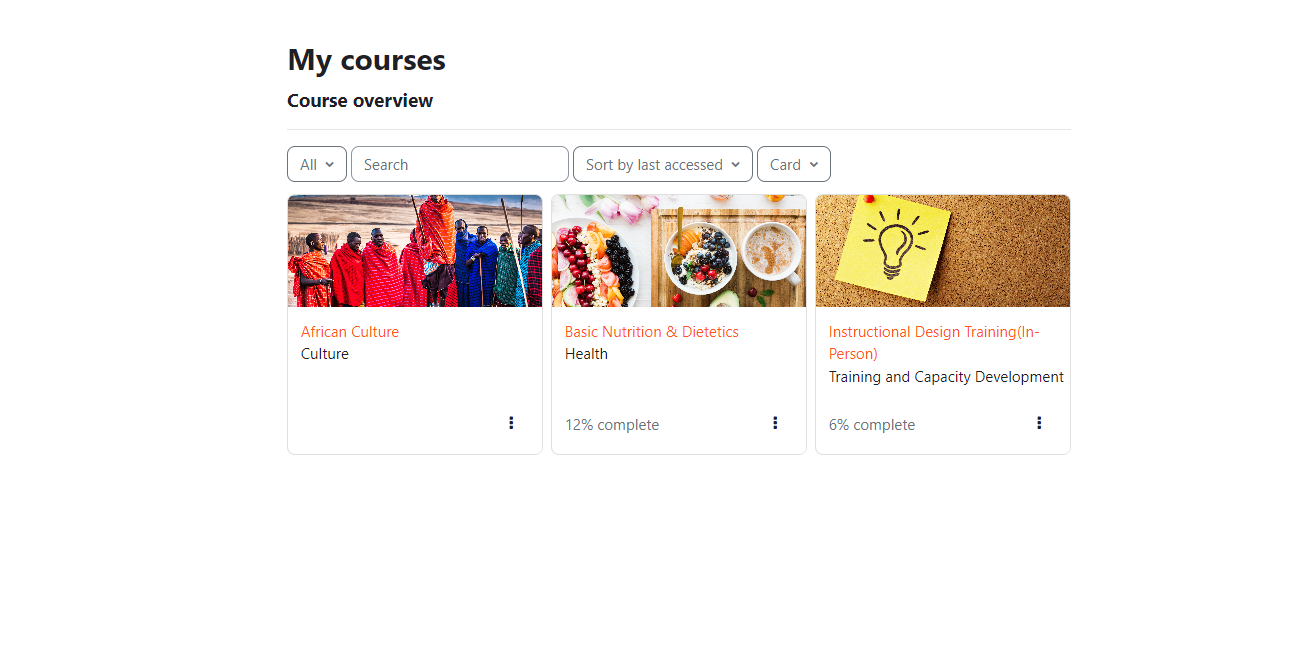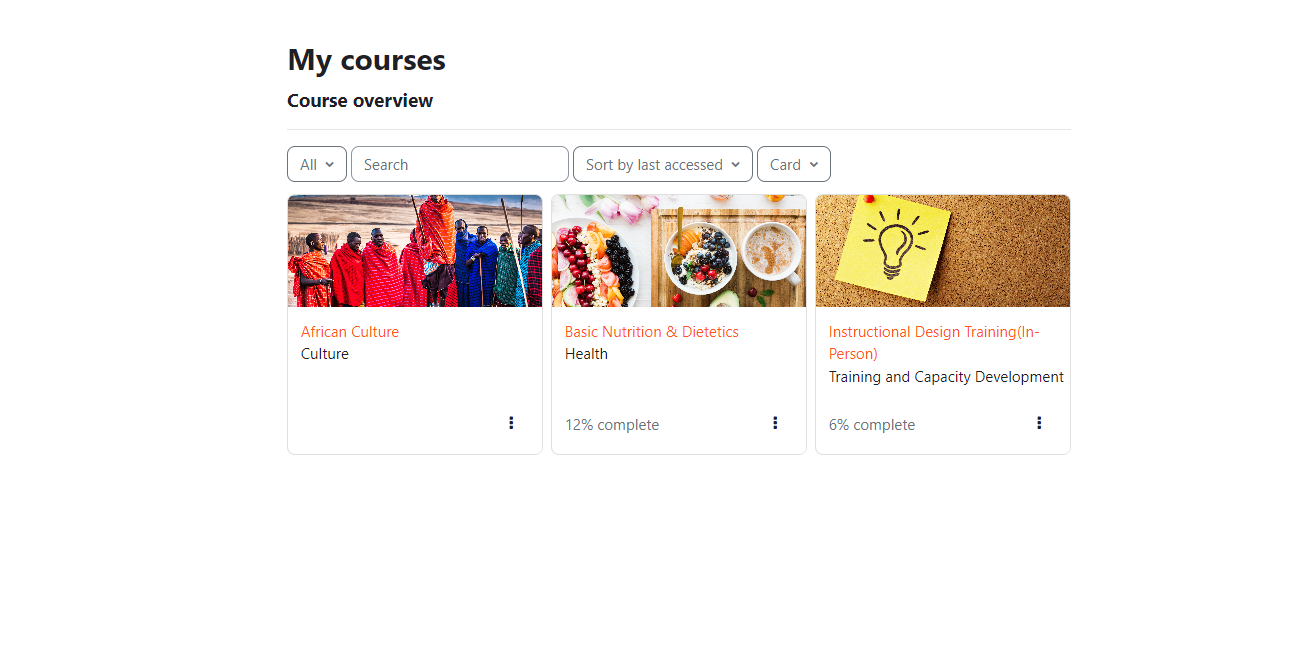Embarking on a new journey with a Learning Management System can be both exciting and overwhelming, especially for new users. FlexC, with its array of features and functionalities, holds the key to transforming traditional teaching and learning methodologies. In this blog post, we will unravel the potential of FlexC and provide valuable tips to help new users navigate this innovative platform with confidence and ease.
- Tip 1: Getting Started with FlexC: The first step in unlocking the potential of FlexC is to familiarize yourself with the platform. Take the time to explore the interface, dashboard, and key features to gain a solid understanding of how FlexC can enhance your teaching and learning experience.
- Tip 2: Personalizing Your Learning Space FlexC offers customization options that allow users to personalize their learning environment. From setting preferences to configuring system settings, take advantage of these features to tailor FlexC to your unique needs and preferences.
- Tip 3: Leveraging Course Creation Tools As a new user, mastering the art of course creation in FlexC can open up a world of possibilities. Explore the course creation tools, add engaging content, and design interactive activities to create dynamic learning experiences for your students.
- Tip 4: Engaging with Students Communication is key in any educational setting, and FlexC provides various tools for engaging with students. From messaging features to discussion forums, leverage these communication tools to foster collaboration, interaction, and feedback within your virtual classroom.
- Tip 5: Exploring Reporting and Analytics One of the strengths of FlexC lies in its reporting and analytics capabilities. Dive into the data, generate reports, and analyze insights to track student progress, identify trends, and make informed decisions to enhance the learning experience.
- Tip 6: Seeking Support and Resources As a new user, don’t hesitate to reach out for support and explore the resources available to you. Whether it’s troubleshooting tips, user guides, or online tutorials, tapping into these resources can help you navigate FlexC more effectively and maximize its potential.
Unlocking the potential of FlexC is a journey of discovery and growth for new users. By following these tips and embracing the innovative features of FlexC, you can create engaging learning experiences, foster student success, and transform your teaching practice. Embrace the possibilities, empower yourself with knowledge, and embark on a rewarding educational journey with FlexC as your guide.